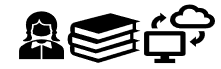In January 2022, there were several free Robotic Process Automation (RPA) tools available in the market. Please note that the landscape of free software tools can change, so it’s always a good idea to check the latest information. Here are a few free RPA tools that were popular:
- UiPath Community Edition: UiPath offers a community edition of their RPA software that is free to use for individual developers, small professional teams, education and training purposes.
- Automation Anywhere Community Edition: Automation Anywhere provides a free community edition of their RPA platform, which offers limited features but can be a good starting point for learning and experimentation.
- Blue Prism Community Edition: Blue Prism, a leading RPA provider, offers a community edition of their software for personal and educational use. It provides access to the development environment and allows users to build and test automation processes.
- Robocorp: Robocorp provides an open-source RPA platform that is built on Python. It’s designed for developers and offers a free tier for individuals and small teams. It provides a development environment, a robot execution environment, and a cloud-based orchestration platform.
- TagUI: TagUI is an open-source RPA tool that allows users to automate tasks using a simple scripting language. It’s a command-line tool that can be integrated with programming languages like Python, JavaScript, and more.
- Kofax RPA Express: Kofax RPA Express is a free edition of Kofax RPA that provides limited features but can be used for learning and personal use. It includes automation design studio and supports various applications and systems.
Remember that the features and limitations of free editions can vary greatly compared to their paid counterparts. If you are considering using any of these tools, it’s important to review the specific terms and conditions associated with their free offerings to ensure they meet your requirements. Additionally, check their respective official websites for the most up-to-date information on their free offerings, as the landscape of RPA tools is constantly evolving.
SAP iRPA
SAP Intelligent Robotic Process Automation (iRPA) is an automation suite developed by SAP that empowers businesses to automate repetitive, rule-based tasks using software robots. Key features of SAP iRPA include process discovery, integration with SAP and non-SAP systems, artificial intelligence and machine learning capabilities, a user-friendly interface, and deployment options for both the cloud and on-premise environments. It allows organizations to enhance efficiency, reduce manual effort, and improve productivity by automating tasks such as data entry, invoice processing, and customer service, ultimately leading to operational excellence and cost savings.
Comparing SAP iRPA with other RPA Tools (UiPath & Automate Anywhere)
Comparing SAP Intelligent Robotic Process Automation (iRPA) with other RPA tools involves considering various aspects such as features, ease of use, integration capabilities, scalability, and pricing. Here’s a general comparison between SAP iRPA and other popular RPA tools like UiPath and Automation Anywhere:
1. Features and Capabilities:
- SAP iRPA:
- Offers integration with both SAP and non-SAP systems.
- Provides advanced process discovery tools for identifying automation opportunities.
- Includes AI and machine learning capabilities for intelligent automation.
- UiPath:
- Rich library of pre-built automation components (activities) for various applications.
- Extensive support for desktop, web, and Citrix automation.
- Strong analytics and reporting features.
- Automation Anywhere:
- Offers a robust set of pre-built bots and integrations.
- Provides cognitive automation with IQ Bot for processing unstructured data.
- Features MetaBots for reusability of automation components.
2. Ease of Use:
- SAP iRPA:
- User-friendly interface with low-code or no-code capabilities.
- Suitable for business users and developers.
- UiPath:
- Intuitive drag-and-drop interface.
- Offers both Studio (for developers) and StudioX (for business users) editions.
- Automation Anywhere:
- Provides a user-friendly interface with easy-to-use drag-and-drop features.
- Supports both Studio (for developers) and Business (for business users) editions.
3. Integration Capabilities:
- SAP iRPA:
- Strong integration with SAP applications and various other systems.
- UiPath:
- Extensive integration capabilities with a wide range of applications and technologies.
- Automation Anywhere:
- Supports integration with numerous applications and platforms, including web, desktop, and legacy systems.
4. Scalability:
- SAP iRPA:
- Scalable for enterprise-level automation needs.
- UiPath:
- Scalable across large enterprises, with options for both small-scale and large-scale automation.
- Automation Anywhere:
- Offers scalable solutions suitable for small businesses to large enterprises.
5. Pricing:
- SAP iRPA:
- SAP’s pricing structure varies based on the specific requirements of the organization. Generally, it is considered high-end in terms of cost.
- UiPath:
- Offers a range of pricing plans, including a free community edition and various enterprise plans. It is generally considered more affordable for small to medium-sized businesses.
- Automation Anywhere:
- Provides flexible pricing options, making it suitable for businesses of various sizes.
When choosing an RPA tool, organizations should consider their specific automation needs, existing IT infrastructure, budget constraints, and the technical expertise of their team. Each tool has its strengths, so the choice depends on the individual requirements and preferences of the organization.